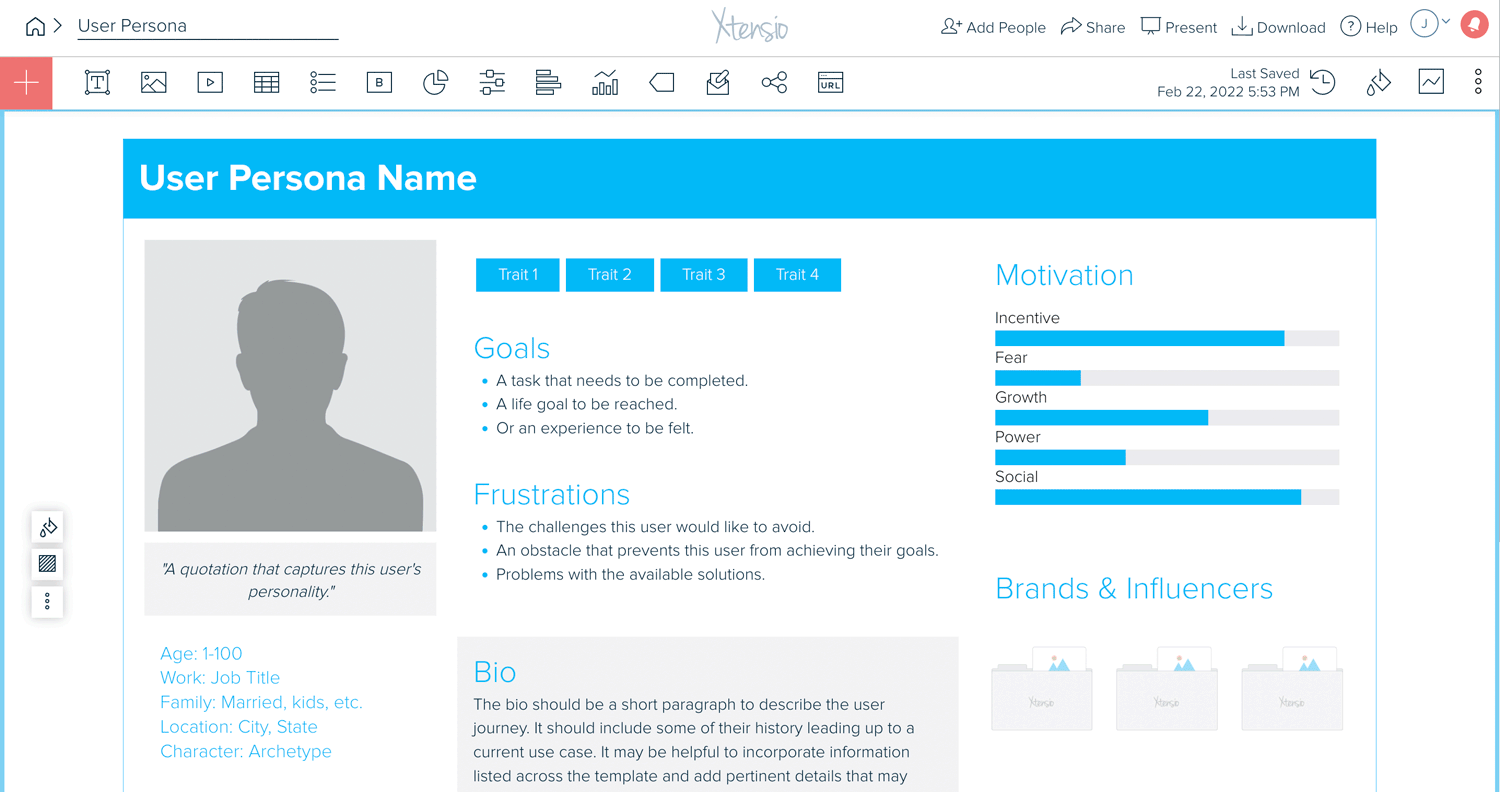Revision History
If a mistake gets made or you don’t like an edit made by either you or your collaborators, it’s as easy as turning back time. Since Xtensio is cloud-based, the app will automatically save your edits as you work in the app. You can also manually save a revision by opening revision history and selecting “Save a New Revision” at the top of the pop-up. You can revert to these revisions at any time. It takes the stress out of collaborating, so you can focus on the work that matters most to you and your team. Here’s how:
Click on the timestamp to access your folio’s history. It can also be found on the 3-dot dropdown menu on the far right side of the editor.
- Choose the version of your folio to which you want to revert and select revert.
- You can preview the version before reverting to it by clicking the eye icon. That way you know for sure which revision you want to choose.