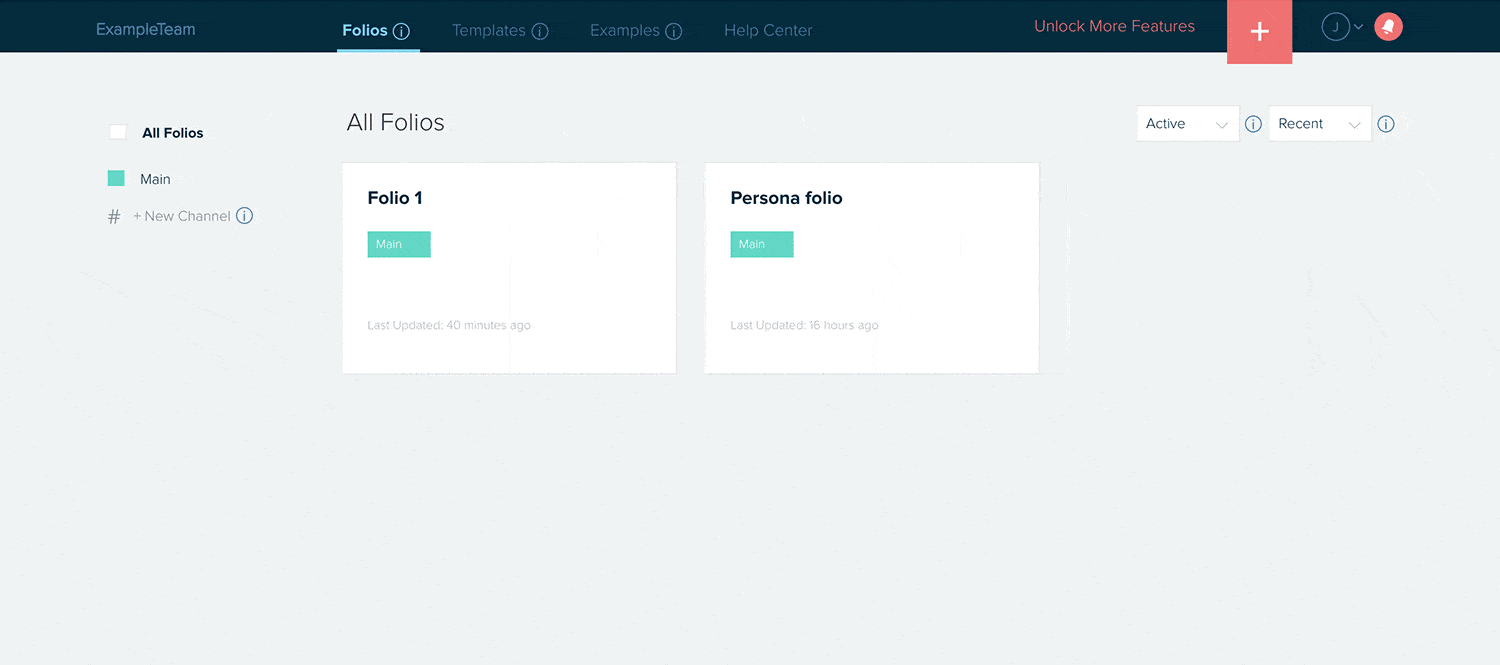Reset account password
You can update your password on the account settings tab under your profile menu. If you’ve forgotten your password and can’t log in to your account, you can also select the “forgot password” option on the sign-in page.
From your account settings pop-up:
- Select the “change password” tab at the top.
- Type in your current password and new password and then click Save.
If you’ve forgotten your password and cannot log in:
- Go to the sign-in page and select the “Forgot password” link at the bottom of the sign-in pop-up.
- An email will be sent to the address on your account with the password reset link.
Learn more about managing account settings here.