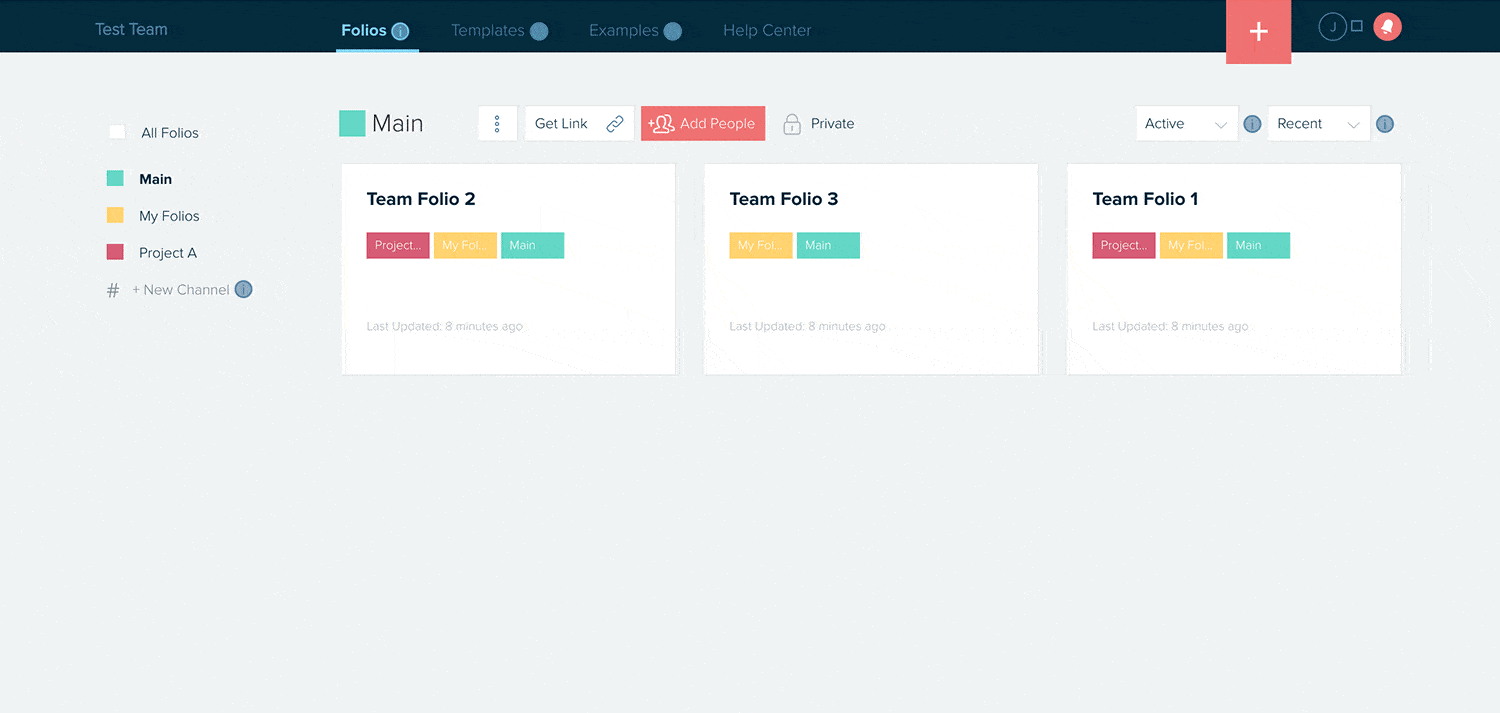Change team name
Keep in mind you must be the team owner or a team admin to access the team settings. To change the team’s name:
- Select the “team settings” link under the profile menu at the top right of any page in the app.
- On the pop-up that appears, type in your new team name in the form field.
- Then click “update” to save your changes.
The name will brand your team workspace and be applied to all notifications and emails to team members and guests added to the team workspace.
To update your team’s workspace URL, reach out to us in the chat box and our support team will help you change the URL.
Learn more about managing account settings here.
- Manage basic account settings, like email and password.
- Manage subscription settings.
- Manage team settings.