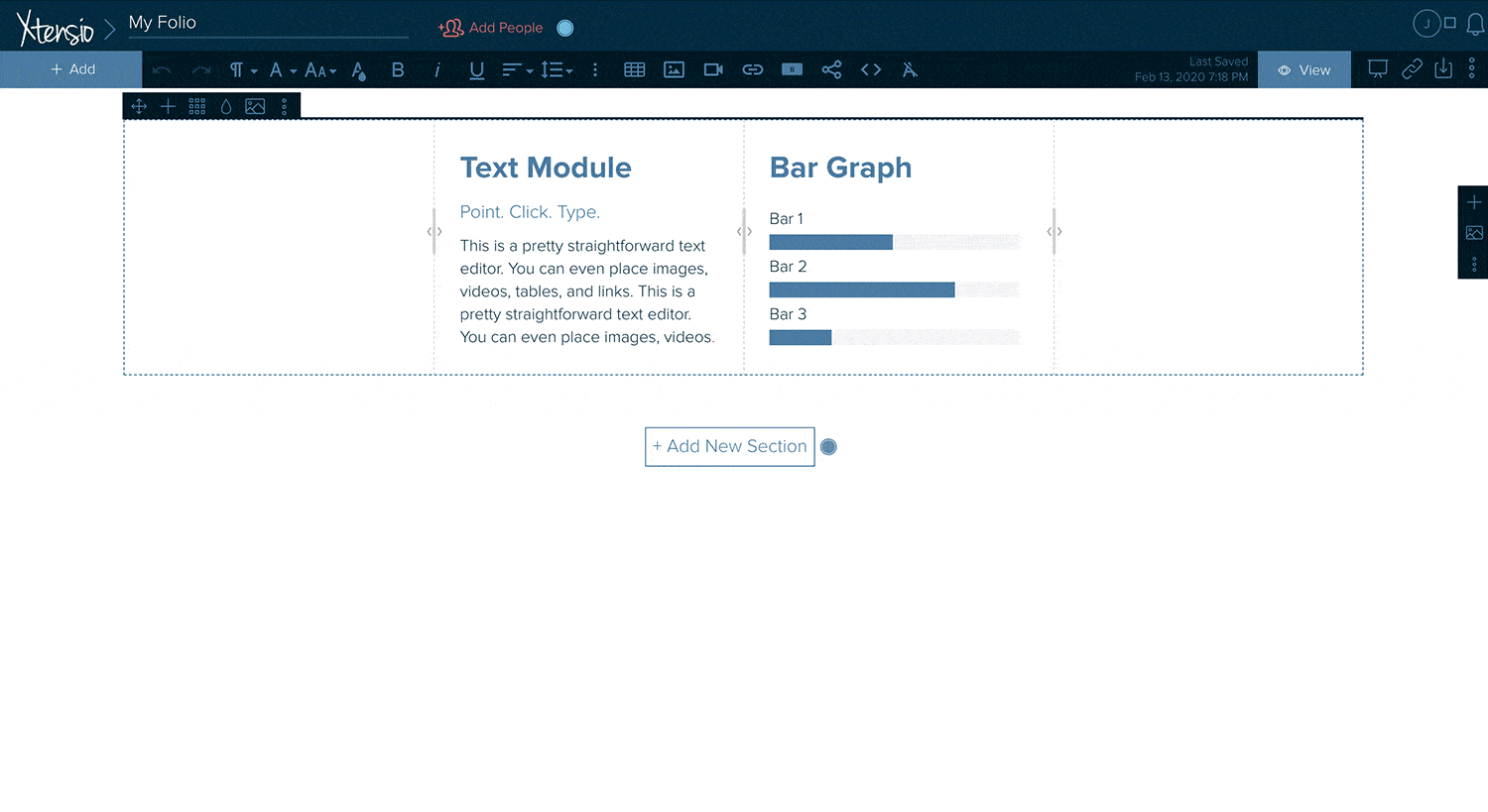Add a canvas background
You can add a canvas background, whether you want an image (from our gallery or your own) or a solid color.
To add a background image to a canvas:
- Select the background icon from the menu at the top left of the canvas.
- Upload an image or select one from our gallery. Here are tips for optimizing background images.
- After your image is uploaded, you’ll be able to select the portion of the image to be displayed.
To add a background color:
- Click “Background Color” in the same menu. Select a preset color, select a color from the color picker, or enter a hex code.
- If you decide that you don’t like the changes you’ve made, you have the option to reset the background back to its original form.