Delete a module
You can remove content from your folio by deleting the module. If you want to delete a module, select “Delete” (trash can icon) on the menu at the top left of the module. A pop window will ask a second time if you want to delete the module since this is permanent. Click confirm and the module will be removed from the folio.
Once a module’s deleted, it cannot be undone. You can, however, use revision history to revert to a previous version of your folio before the module was deleted.
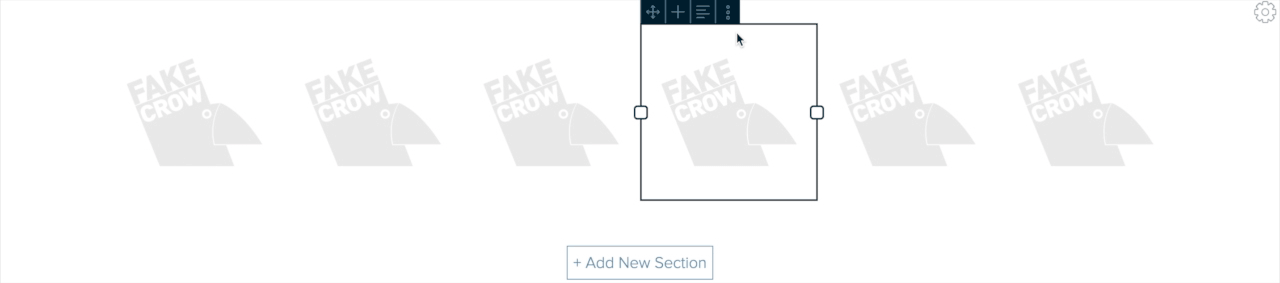 Learn more about working with modules:
Learn more about working with modules: