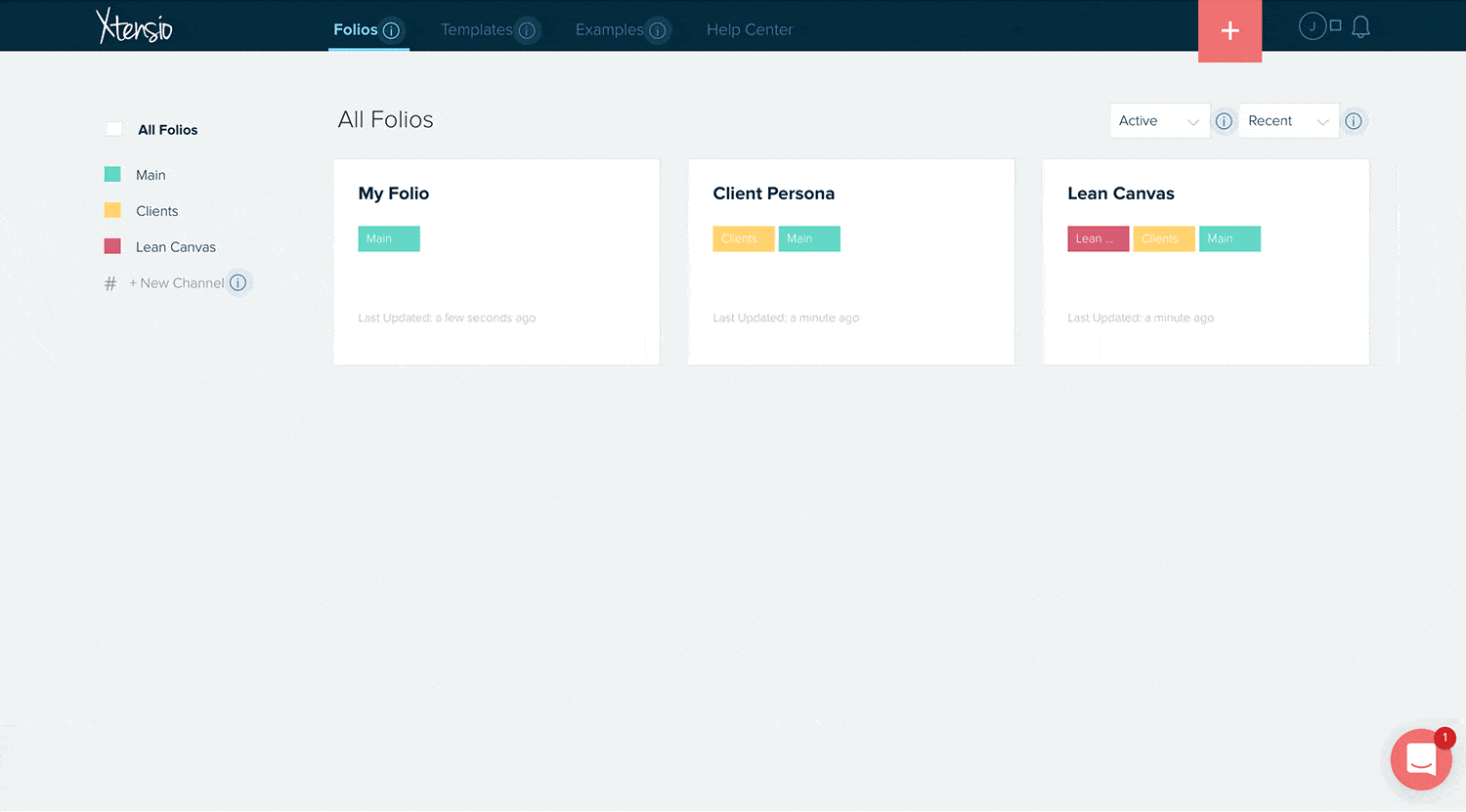Customize the folder landing page
The sharable folder landing page is a great way to present all the documents you created for a certain folio with your team members or clients for view only access. When you share the link to your folder, the visitor will land on a simple page with all of your folios neatly organized and be able to click on each folio to open the public link.
To add a title and description for your visitors:
- Open the “Get Link” icon on the channel settings.
- If link sharing is turned off, switch the toggle to on to make the folder public.
- At the bottom of the pop-up, you’ll see an option to “Edit page title and description”. This information will be visible to your visitors and your team logo will be shown as a header.