Center a module
The best way to center a module is to place it inside a canvas, this allows you to have more control of your modules’ placement within your layout. To add a canvas and center a module:
- Select the “+” icon on the floating menu of the section you’d like to place the module in.
- Add a “blank canvas” to your folio. This will add a 3-column canvas. You can then adjust the dividers.
- Grab the 4-directional arrow at the top left of the module and place it in the center column of the canvas.
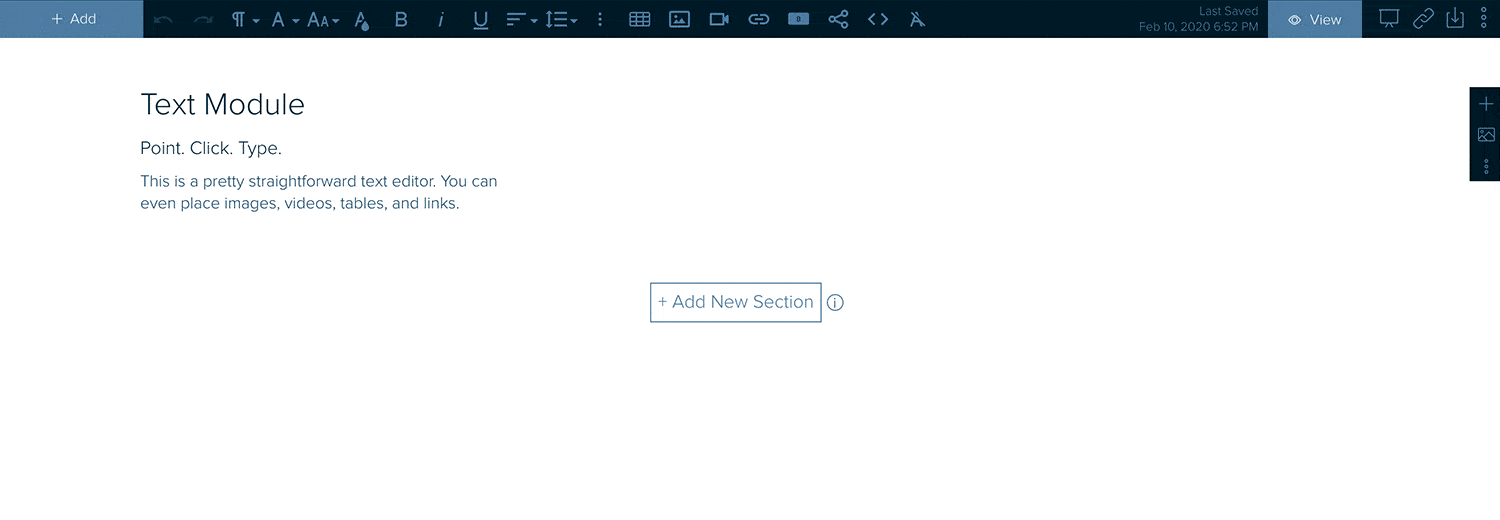
Learn more about working with canvases here and more about working with modules here. Here are some things you can do with canvases: