Share modules as weblinks
You can share single modules as individual URLs to showcase an image, video, graph, chart, or a block of text. This is a really useful function for sharing particular pieces of your folio to highlight particular data points, copy, etc. Module links are also useful for creating social media graphics. To share a module:
- Go to the dropdown menu and select “Share”. If link sharing is off, turn the toggle to on.
- Additionally, you can email this module, or embed it somewhere on your website
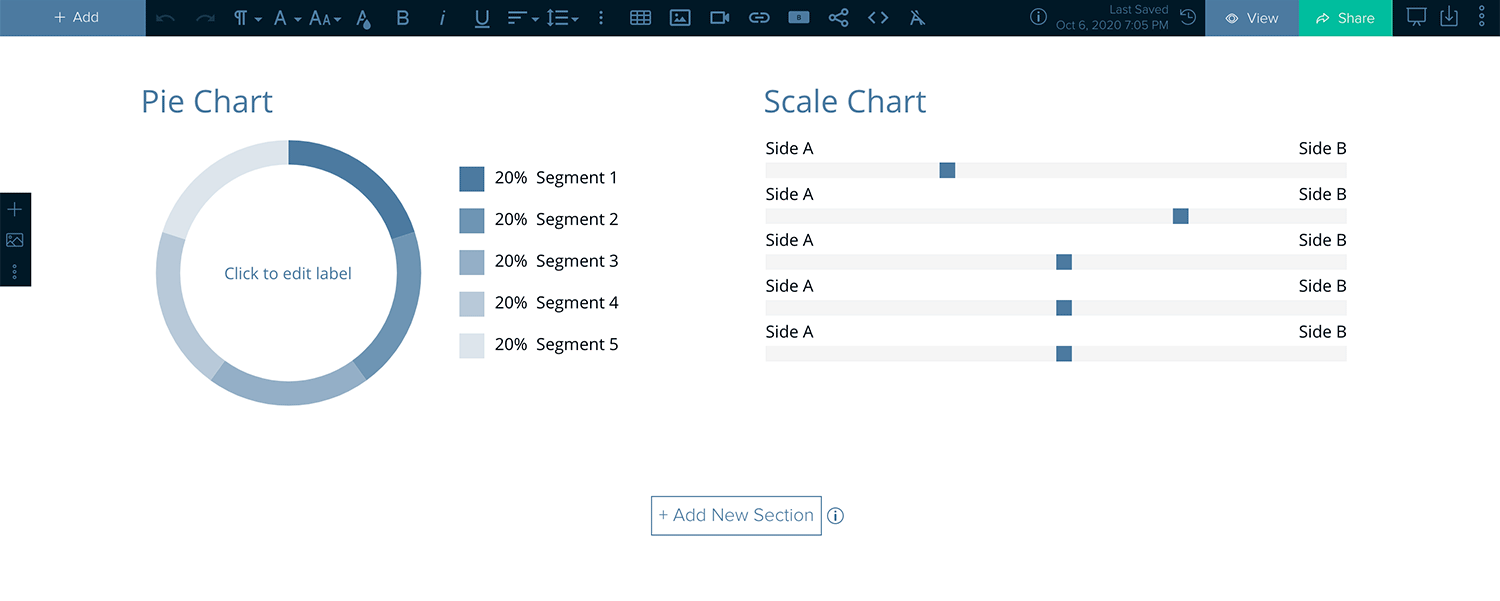
You can also share the entire folio as a link from the “Get Link” option at the top right of the edit screen. Or you can share canvases links as individual elements.
Learn more about working with modules: