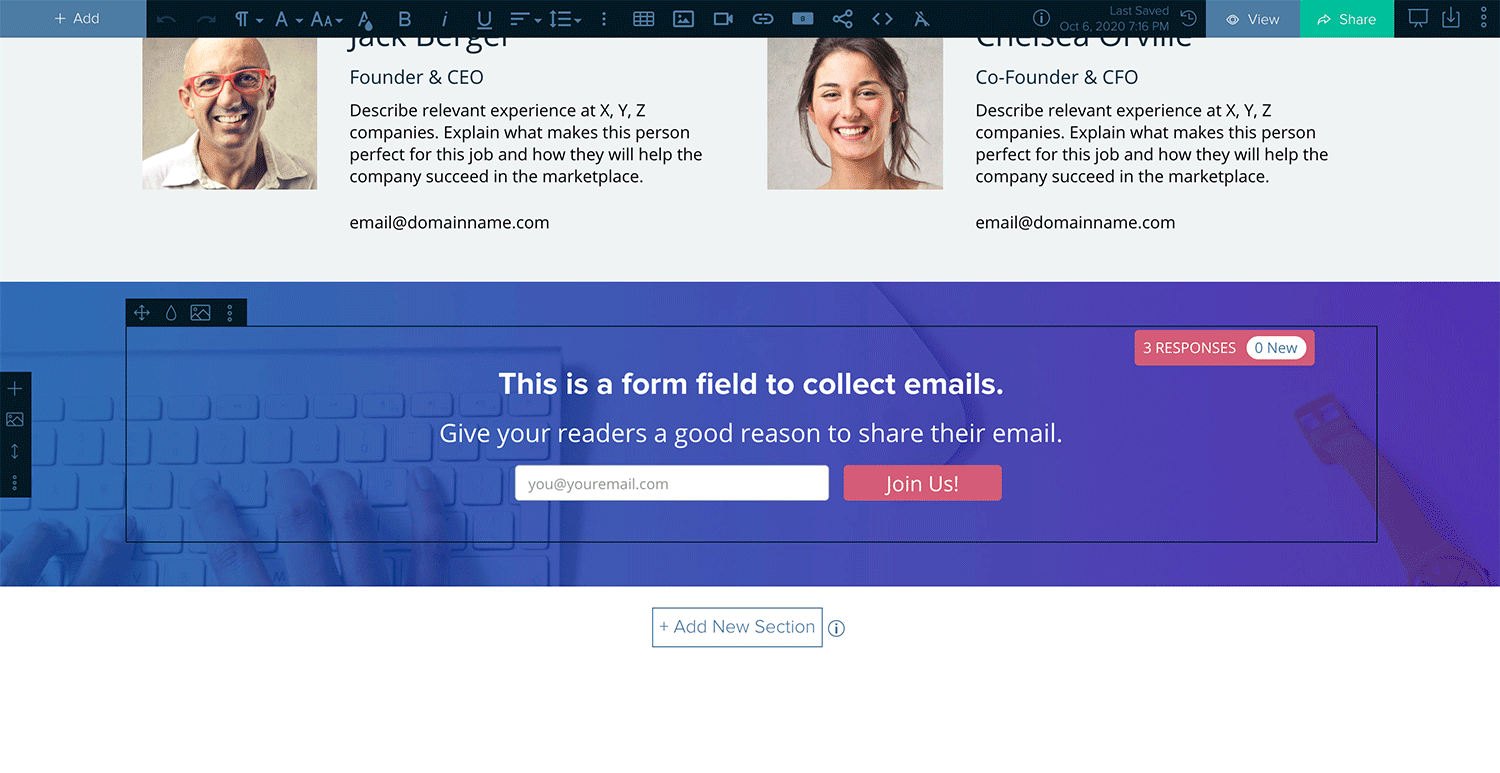Email Form Module
The interactive email form module allows you to collect email addresses from people who visit your shared folio link.
Add a new email form module by clicking on the email form icon in the default toolbar state, dragging the email form module icon from the toolbar into the content of your folio, or by clicking the red + icon and “add module” at the top left of the edit screen.
Once the module is added to your folio:
- Change header text by clicking on the placeholder text and replacing as needed.
- Update the CTA button by selecting the text in the button and replacing text and updating styles with the toolbar.
- Change the email form button color by updating the main module color.
Whenever someone enters their email address via your shared folio link, you’ll receive both an in-app and email notification. To see who has entered their email address:
- Open the edit view of the folio where the email was collected.
- Click the number of responses at the top of the email form module.
- Export a list of collected emails.
Here are other things you can do with modules using the menu at the top left of each content block:
- Move and resize modules
- Add a module background image or color
- Change module color scheme
- Duplicate modules
- Share modules
- Export modules
- Delete modules