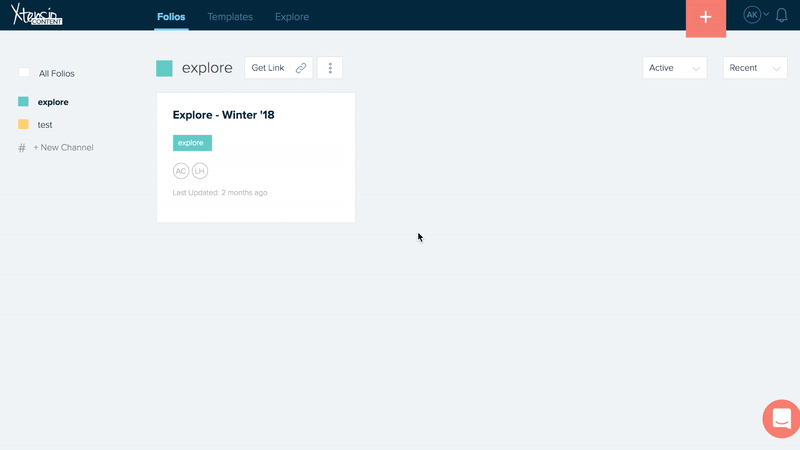View Project Stats
Project stats can help you bring visibility to how your folio is performing, both on internal edits and external view counts. On the Full Access plan, you can view basic engagement levels on your shared links. See how many views your folios are getting, how many editors are on the folio, when it was last viewed, and more.
There are two ways to access folios stats:
- Select the “Project Stats” icon at the right of the toolbar in the edit screen.
- Click the 3-dot folio menu that appears when hovering over the folio card on your dashboard and choose the “Project Stats” option.