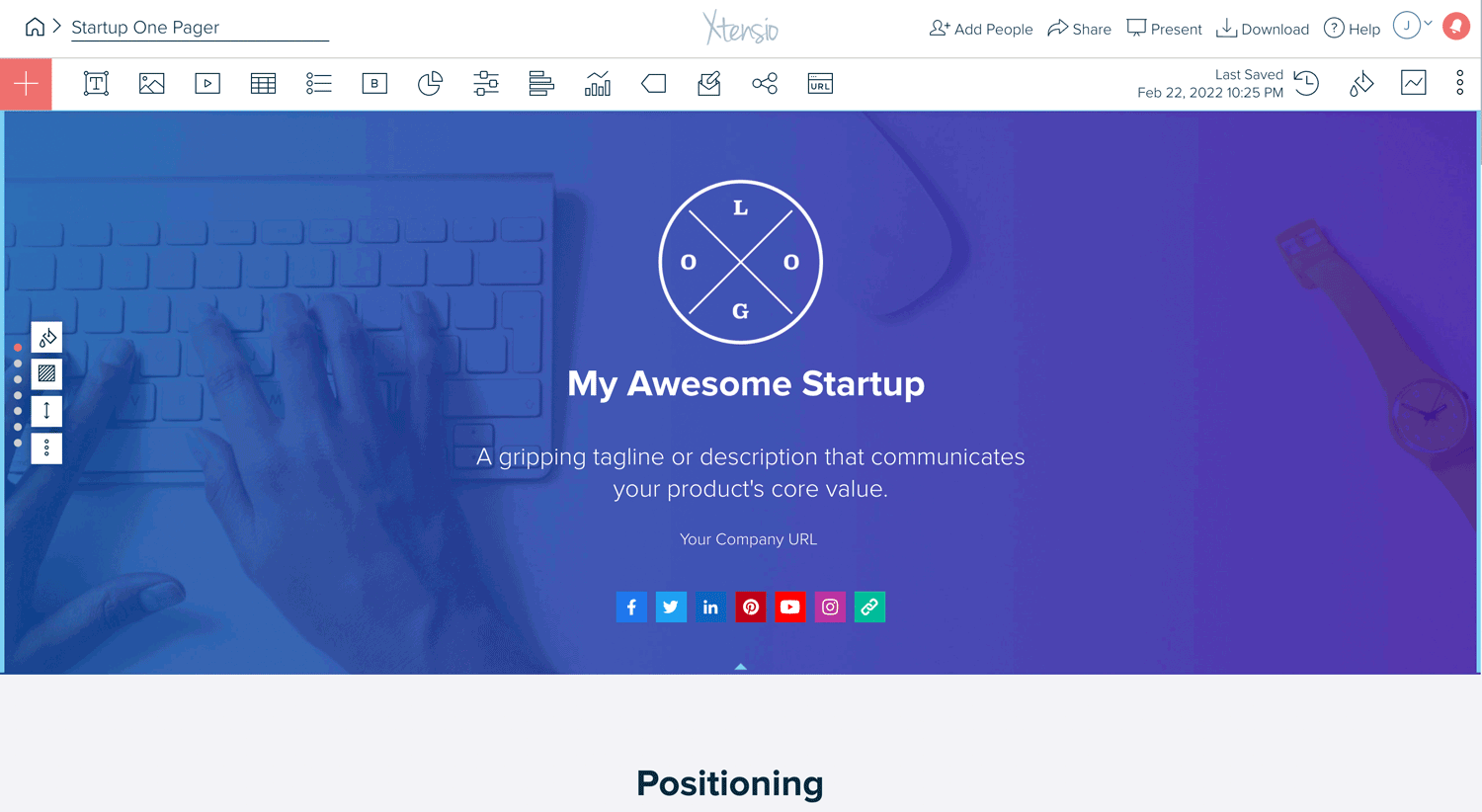Add password protection to shared links
You can password protect your shared links for extra security of confidential content. To do so:
- Click on “Share” on the top right side of the screen, then select the second, third or fourth option.
- Check the “Add password” option below the folio URL.
- Enter a password that you are willing to share with people you’d like to view the folio.
- Click “Save”.
You can copy it, send it directly via email, or grab the embed code. Make sure that anyone you want to view the folio knows the password you added.
Here are other ways you can share folios:
- Share a web link.
- Embed a link on your website.
- Create and share custom templates.
- Present the folio as a digital slideshow
- Export a PDF or PNG.
- Collaborate on folios with team members and guests.
- Transfer ownership to someone else.