Create invoice with company tax info
You can customize your receipt settings to get a detailed invoice with your organization’s tax info, address, etc. You can access your past account activity and invoices via your billing settings.
- Select the “billing” link under your profile menu.
- Choose the “activity and invoices” tab at the top of the pop-up.
- Click “receipt settings” at the bottom left.
- Enter your details, check the box to have the receipt sent to your email, and click save.
After you customize your receipt settings, all future receipts will include this info on them, and you can come back to change it at any time or download older receipts with this info on it.
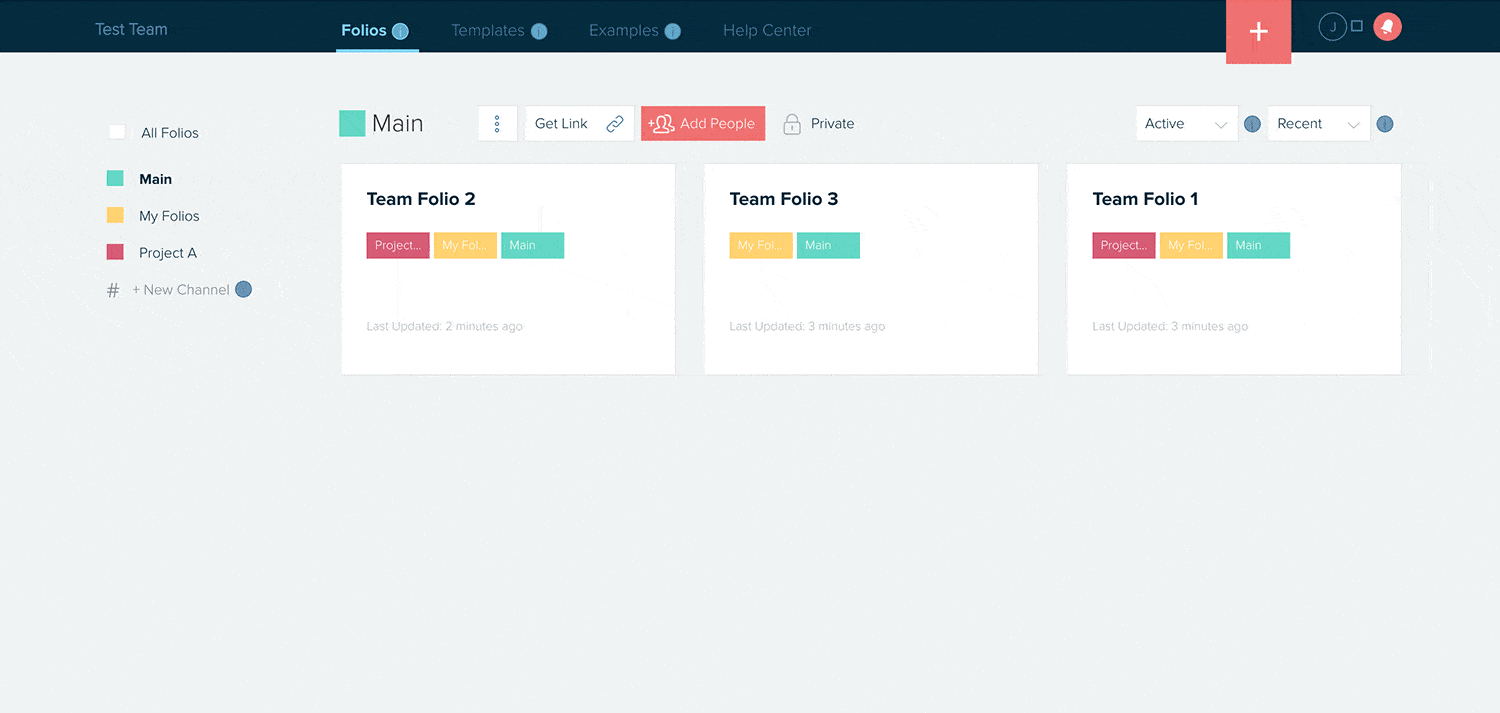
Learn more about managing account settings here.
- Manage basic account settings, like email and password.
- Manage subscription settings.
- Manage team settings.