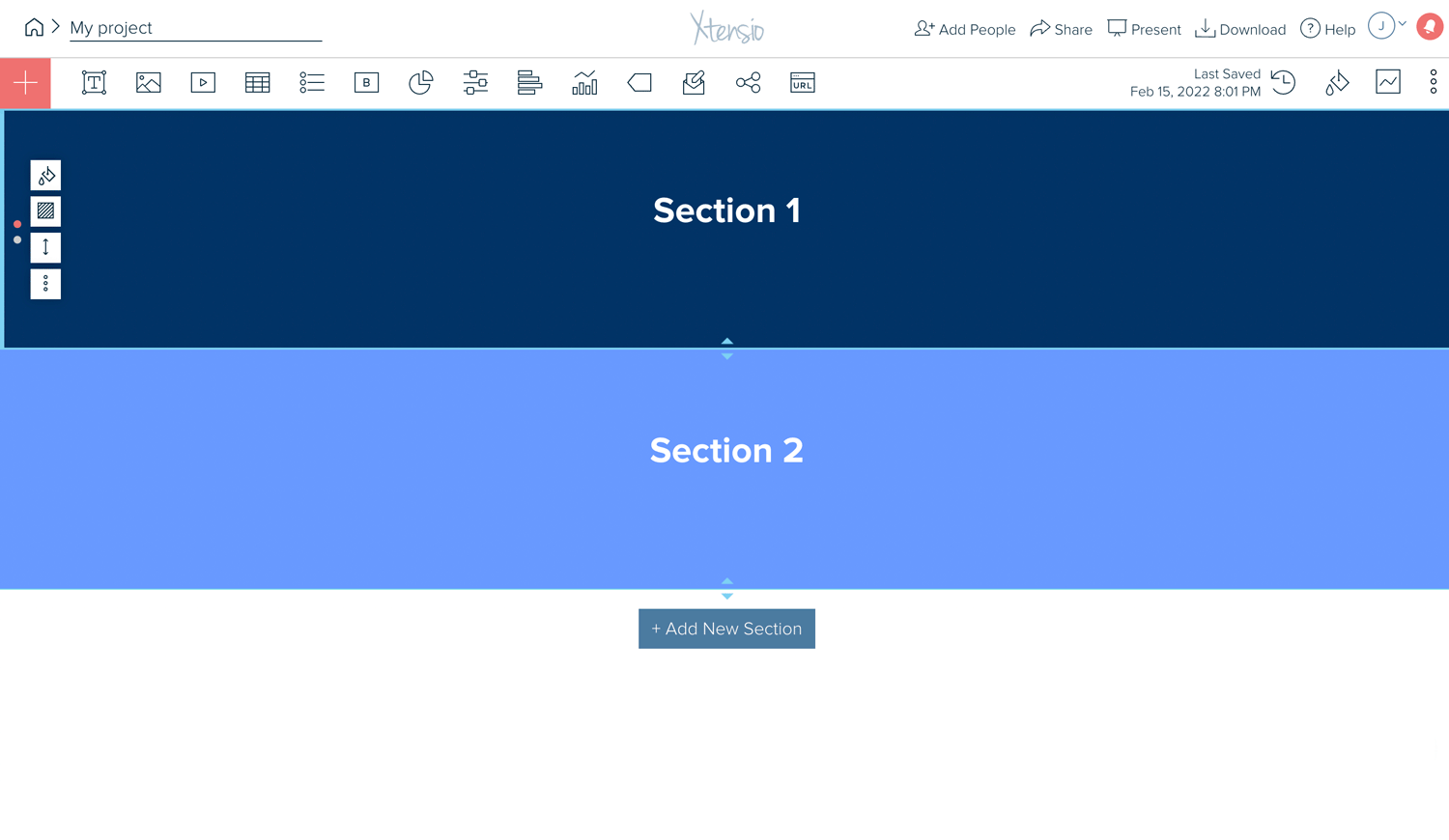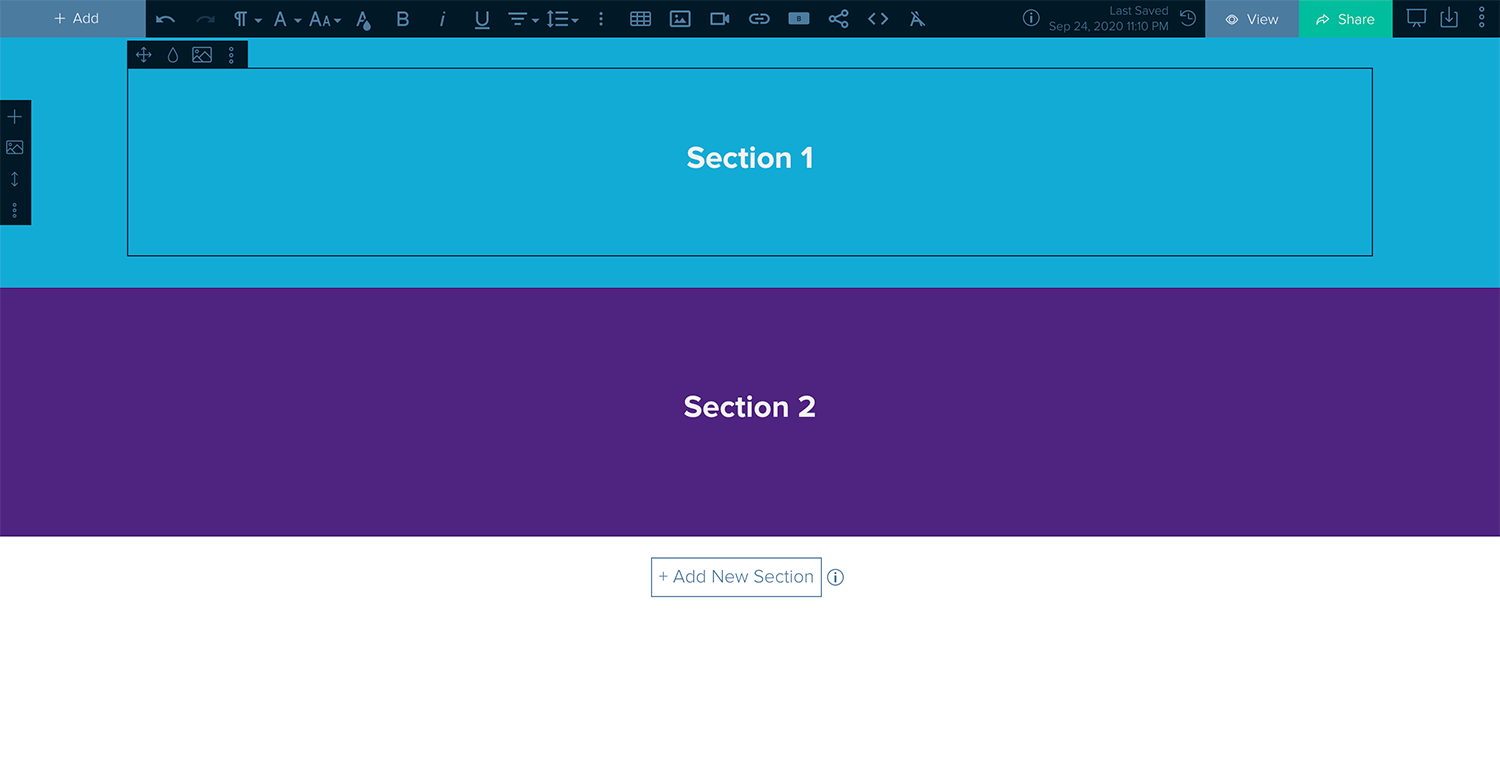Working with sections
Sections are digital slides. In the editor, individual sections are horizontal slices of your folio that can be rearranged in any way you want. You can add content with interactive modules, resize and customize your slides however you need. To resize section, click the section divider and drag up or down, or double click the divider to decrease the section to its minimum size. In the present mode, a section is a full-screen slide and when you export a PDF for print using the default page settings, each section is a full page.
In the older version of the editor (dark blue toolbar), you can decide what canvases and modules go in each section to customize your slides. In view mode, a section is a full-screen slide and when you export a PDF for print, each section is a full page with the default export settings.
We recommend taking advantage of separate sections when building folios to make it easier to move pieces of a folio around. Additionally, it’s good to have your folio divided into sections to make defining page breaks easier when exporting your folio for print.
Here’s what you can do with sections: