Customize folio links
You can customize any folio URL to match your brand or folio on the link-sharing settings. This is a quick way to brand your deliverables and make it easy to understand what the link.
Here’s how to create your custom URL:
- Click on the “Share” link and then select the second, third or fourth option. Make sure “Get Link” is selected in the bottom section of the sharing settings.
- Choose the “customize link” option next the folio URL.
- Type in the word or phrase you want to use as the folio URL
- Click “Save”.
You can then copy and share the link, add a password, email it directly or embed the folio on your company’s site.
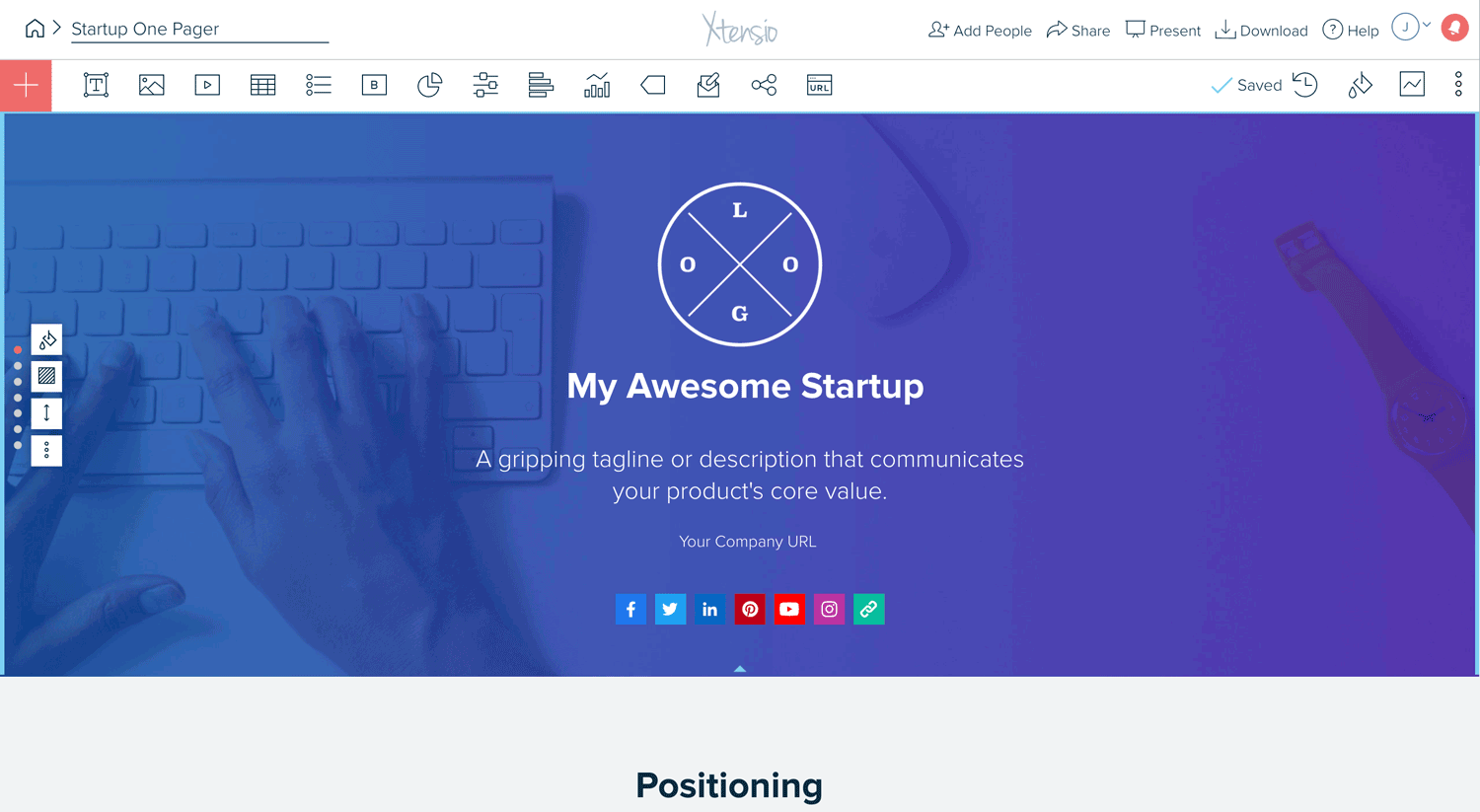
Here are other ways you can share folios:
- Share a web link.
- Embed a link on your website.
- Create and share custom templates.
- Present the folio as a digital slideshow
- Export a PDF or PNG.
- Collaborate on folios with team members and guests.
- Transfer ownership to someone else.