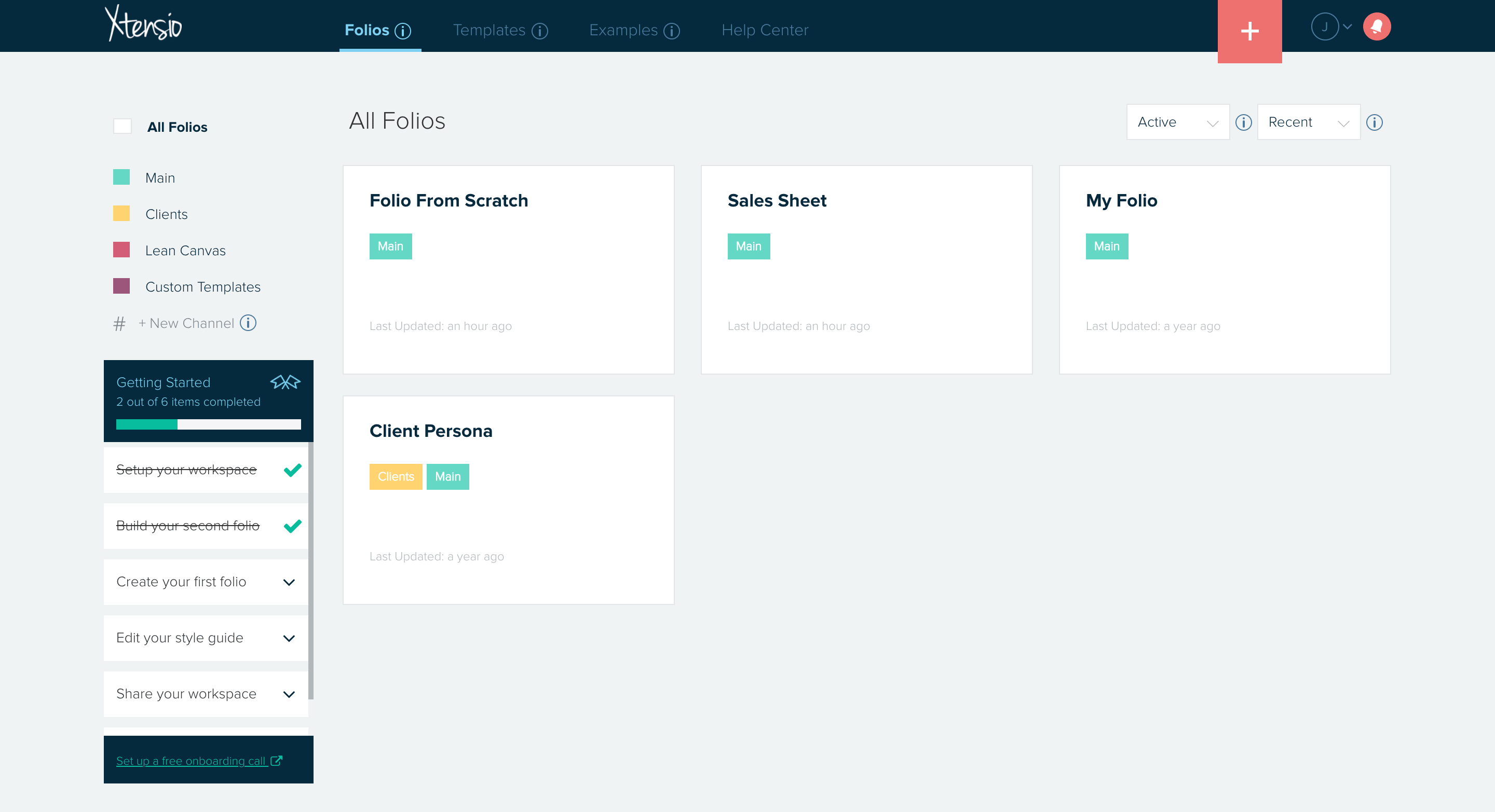Cancel paid subscription
Paid plans can be canceled at any time. To cancel a paid subscription:
- Open the “Billing” tab under your profile menu at the top right of any page in the app. You can also go directly to app.xtensio.com/#billing
- On the billing pop-up, the cancellation option is at the bottom left. Click “Cancel plan.”
There are two options for canceling. You can park your plan to keep your account and data hosted on Xtensio. The parking plan is $10 every 3 months and the account will be parked as soon as you complete When your plan is parked, all of your shared links will still be visible but your dashboard and the editor will be blocked.
You can also choose to cancel your subscription and downgrade to the free plan. Once your plan is canceled, you’ll keep your premium features until the end of your billing period. When the plan expires, your account will be dwongraded to the free plan. We do not offer refunds or credits for cancellations.
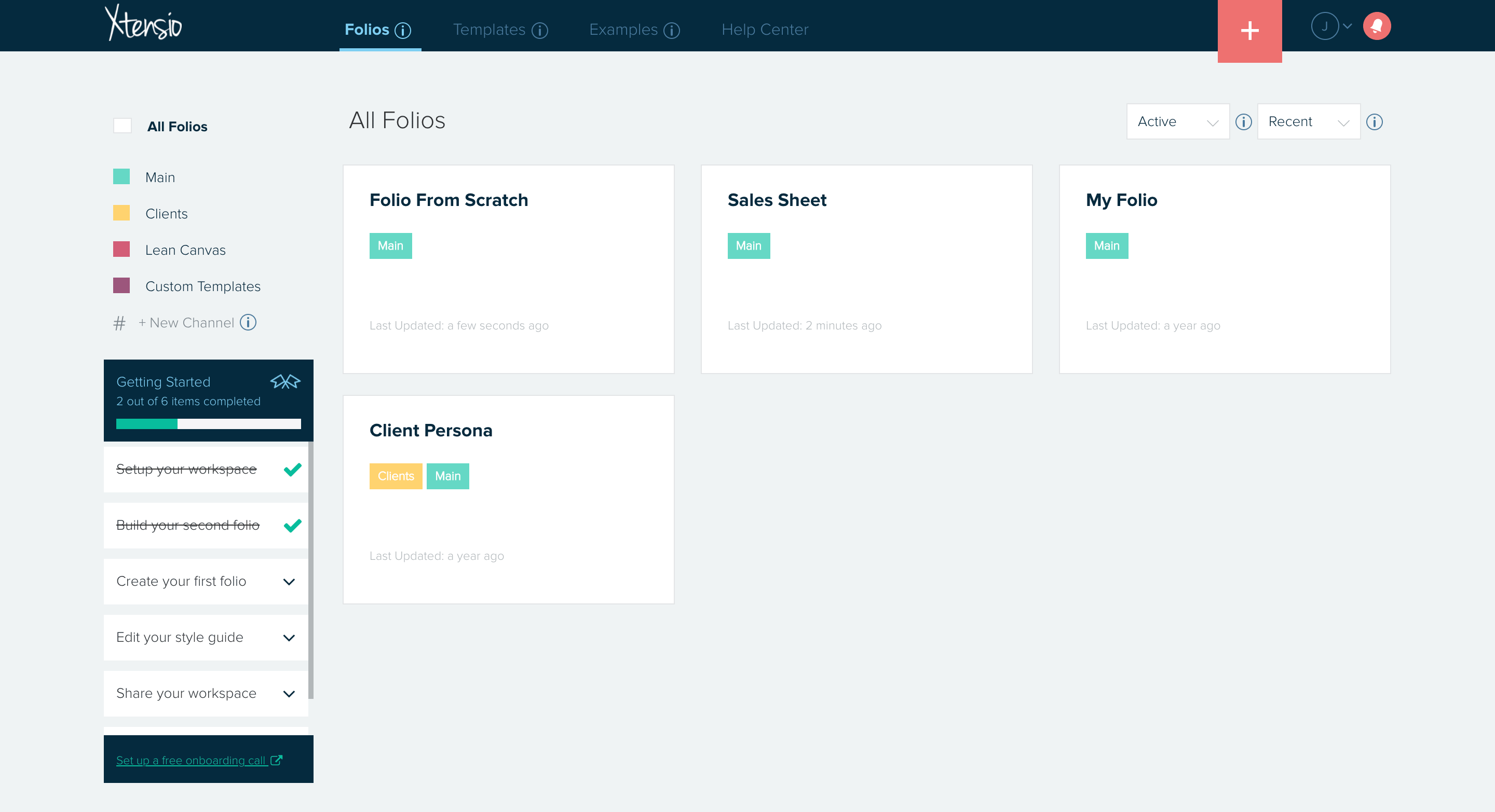
Learn more about managing account settings here.
- Manage basic account settings, like email and password.
- Manage subscription settings.
- Manage team settings.
You can also check out these other help articles to learn about working with folios: